





4.9+ stars
Product Overview
Essential Office and Essential Field work together to streamline your entire operations, from the back office to the job site.
For the Back Office
Essential Office
Essential Office allows your back office team to support more technicians with fewer mistakes. Automate repetitive tasks and keep every part of your operations running smoothly.
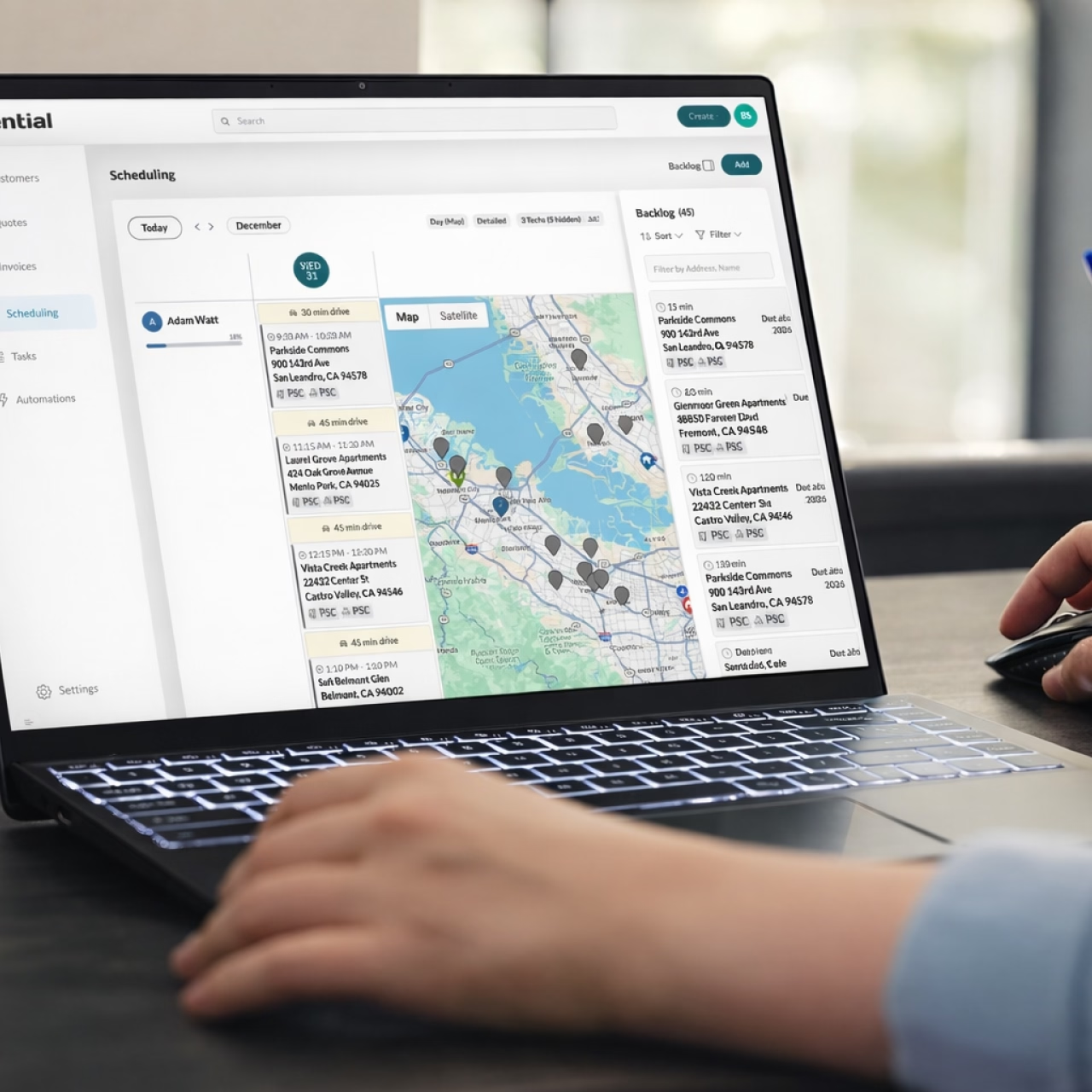
For Technicians
Essential Field
Essential Field enables fire protection technicians to work faster and more accurately. Complete inspections, create quotes and invoices, capture photos, and collect payments—all from one simple, powerful app that works on iOS and Android.



